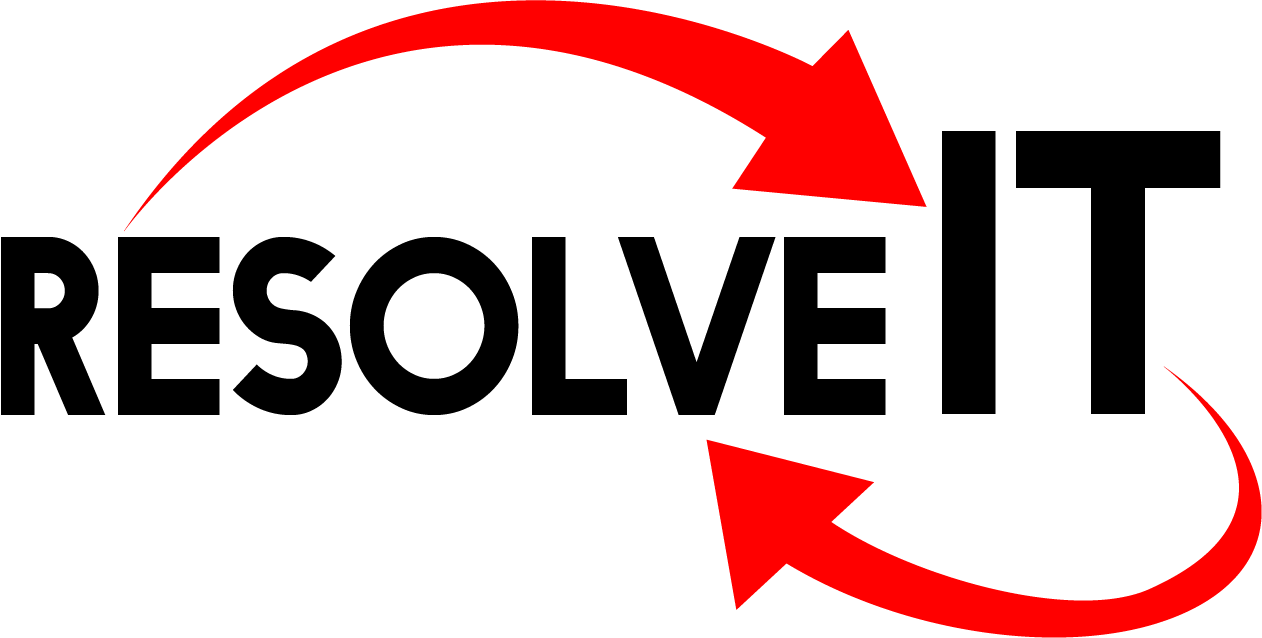Logitech Wireless Gaming Headset G930
- Noise-cancelling boom mic: Reduces background noise and auto mutes when rotated up
- Three programmable G-keys: Customize with one-touch commands over chat clients, voice morphing and more
- Gaming-grade wireless: Reliable lag-free performance with up to 40 ft. wireless range (Actual wireless range will vary with use, settings and environmental conditions)
- Immersive 7.1 surround sound: Advanced Dolby technology delivers detailed positional audio. This Certified Refurbished product is tested & certified to look and work like-new.
- You need to initialize the unit for the headphones. The USB receiver has a small pin hole - Plug the receiver in a USB slot on your PC then put a paper clip inside the hole - Hold it down till the light blinks fast. Then power on headphones. Wait about 5 seconds - Press the power button and hold it down until the green light goes solid. Blinking lights mean the headset and receiver are not communicating.
With a lag-free wireless connection and powered by Dolby Headphone 7.1 surround sound, G930 keeps your head in the game for up to 10 hours between charges. Hear the game the way the developer intended. Dolby 7.1 sound output appears to surround you as if it’s coming from all possible directions. Speed and agility keep the signal clear and strong. Rapid-burst advanced 2.4 GHz wireless transmission is faster and less susceptible to interference. Frequency agility ensures optimal performance. The Logitech comes with 3 programmable keys so you can control in-game elements with one-touch. G-keys are conveniently located on the left ear cup. The G930 also features a noise-cancelling mic, so you can heard loud and clear without the distraction of background noise. The G930 headset also works with your PS4 in stereo mode. Experience chat, voice interface and gaming audio in rich, detailed sound The following operating systems include built-in drivers to natively support the basic functions of the G930: Windows XP (Service Pack 2 and above) Windows Vista Windows 7 Windows 8 Windows 8.1 Windows 10 Functions supported without software: Headphone/Audio playback Microphone/Audio recording (including the Mute button) Volume adjustment dial You must install the latest available version of Logitech Software Gaming in order to use the Dolby 7.1 surround sound and to program the G-keys. And also You need to initialize the unit for the headphones. The USB receiver has a small pin hole... you plug the receiver in a USB slot on your PC then put a paper clip inside the hole and hold it down till the light blinks fast. Then power on headphones. Wait about 5 seconds ... then press the power button and hold it down until the green light goes solid. Blinking lights mean the headset and receiver are not communicating.
| Weight | 2.000000 |
|---|---|
| Brand | Logitech |