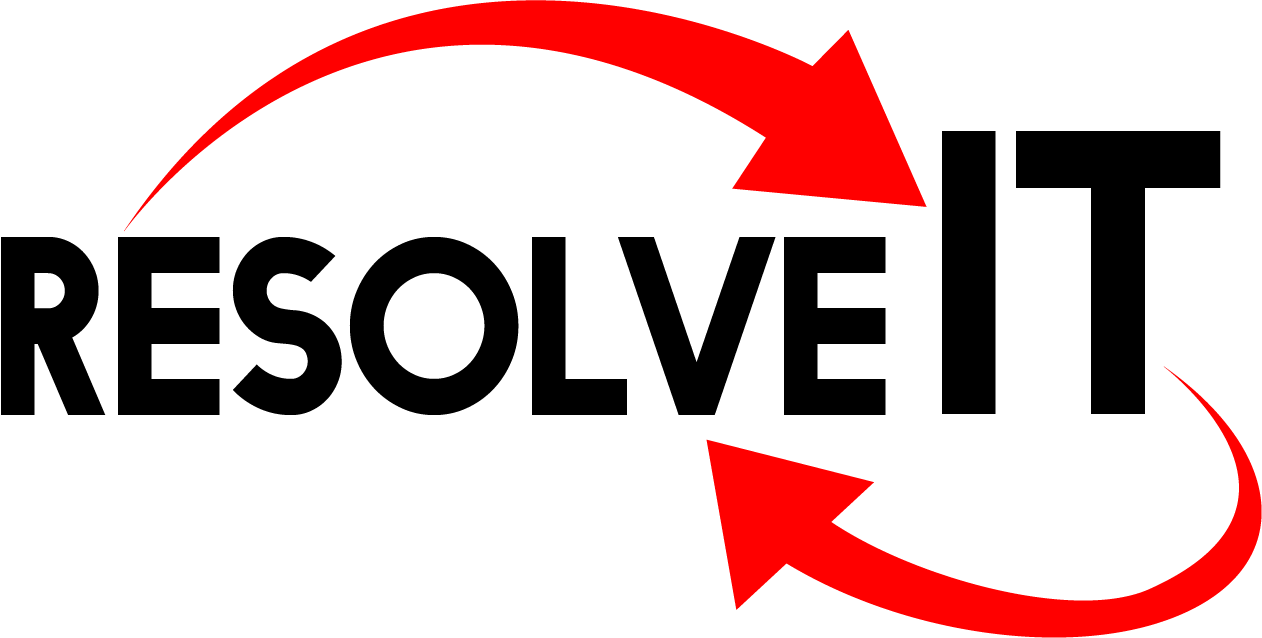Share your videos, photos and more on your HDTV! The MHL 2.0 HDTV Smart Adapter will connect directly to your MHL-enabled mobile phone with a Micro USB input to create an HDMI docking station. Then, connect a standard HDMI cable for easy connectivity to home theater or monitor.

Using the HDTV Adapter
1. The ferrite core provided reduces electro-magnetic interference from connected 1 devices. If necessary, attach it to the HDTV Adapter cable, as shown in the image on the cover page. 2. Connect one end of a universal HDMI A-to-A cable (Sold Separately) into the HDTV Adapter. 3. Connect the other end to the TV’s HDMI port. 4. Connect a charger to the HDTV Adapter. 5. Connect the charger to an approved power source. 6. Connect the HDTV Adapter connector to the Power/Accessory Interface port on the smartphone. The TV screen instantly displays what is on the smartphone’s screen. Ensure the HD TV supports Anynet+ to play video and music with TV remote control keys.
MHL 2.0 Functionality
For handsets with MHL 2.0 capabilities, like the Galaxy S 4, you can skip steps 4 and 5 above as an external power source is not required.
HDTV Connectivity
Connect your MHL-Enabled phone to your high definition TV or Computer Monitor to stream HD video.